Double-clicking a message fromthe list (in the main window) will open this message viewer. 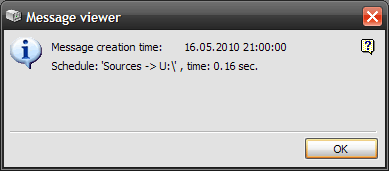 The viewer shows you the message type (with different icons) and the message text. Message types (icons) :
|
Double-clicking a message fromthe list (in the main window) will open this message viewer. 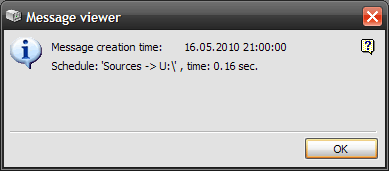 The viewer shows you the message type (with different icons) and the message text. Message types (icons) :
|
Legal notices | Privacy Policy | Refund Policy | About Us
1999 - 2025 © CEZEO software / All rights reserved.