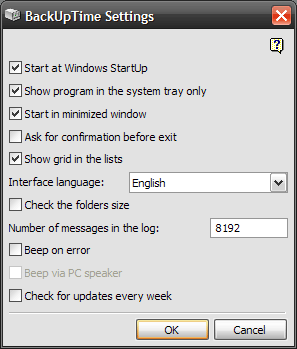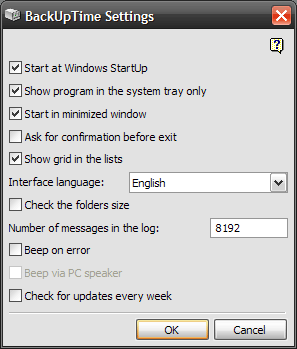| Option |
Description |
| Start at Windows StartUp |
BackUpTime will be run every time you start your computer. |
| Show program in the system tray only |
BackUpTime will not be shown in the taskbar, but its icon will be shown in the system tray. |
| Start in minimized window |
The program will not show its window on startup. You willonly see the program's icon. The window will either be minimized to the taskbar or the system tray. |
| Ask for confirmation before exit |
Every time you quit the program it will ask you for confirmation. |
| Show grid in the lists |
Determines whether horizontal and vertical lines will be shown in the lists. |
| Interface language |
Here you can switch the BackUpTime interface language. It is recommended to restart BackUpTime after changing this setting. You can easily translate the BackUpTime interface into your language. Click here for instructions. |
| Check folder sizes |
Determines whether folder sizes should be estimated when folders are added to the "Copy" and "Archive" actions. |
| Number of messages in the log |
The highest possible number of messages to be kept in the log. If the maximum is reached, old messages are deleted to free up space for new entries. |
| Beep on error |
The program will play a sound (according to the Windows sound theme selected) if an error occurs. |
| Beep via PC speaker |
The program will produce a short beep via the PC speaker. This setting is useful if you have no sound card or the sound is turned off. |
| Check for updates every week |
BackUpTime will try to find any available updates at the our website every week and will notify you if there is any updates available. |