Use this window to create or edit a schedule. This window is the main part of the program. 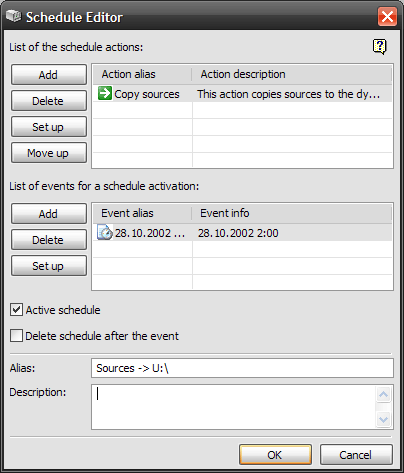 A schedule consists of two lists: the Actions list and the Events list. List of the schedule actions is the list of actions to be performed on occurrence of an event from the "list of events for a schedule activation".
Double-click an action in the list to edit its settings. This list also has a context menu. List of events for a schedule activation is the list of events which will trigger the actions to be performed.
Double-click an event in the list to edit its settings.
|