Below is a screen capture of the BackUpTime main window that you will deal with while working with the program. 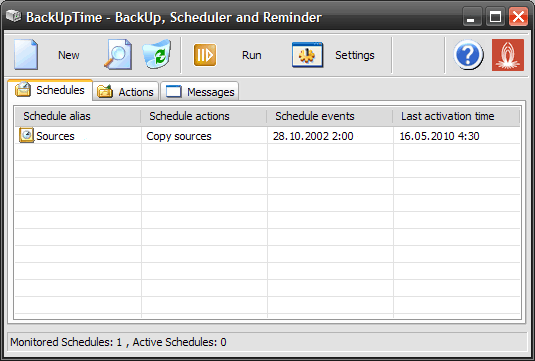 The are only 4 elements in the main window: 1. A toolbar, containing buttons. See the detailed description here. 2. Tabs, containing lists. See the detailed description here. 3. A currently selected list. See the detailed description here. 4. A status bar. See the detailed description here. As you see, there are no extras - only essentials. |