The picture below shows the Dynamic Folder Editor. The editor allows you to change the name of the folder as well as its configuration string. 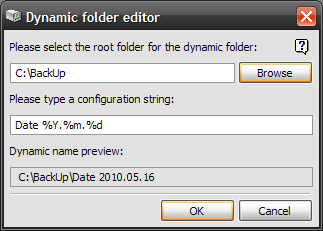 Dynamic folders are created at the moment they are used. Their names can have date or time included. This is achieved by using the special codes.
|