This is the custom folder editor. Use it to edit folders and their settings. 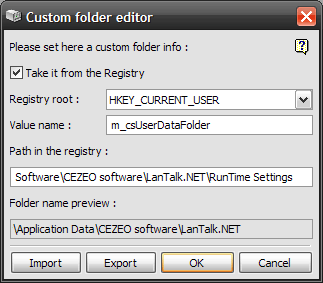 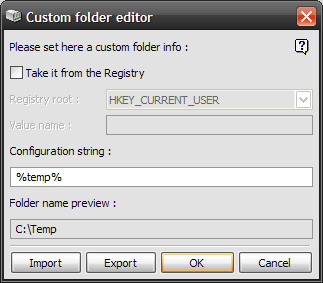 Custom folder (as well as the Dynamic folder) is a special kind of folder used for creating backup copies of environment variables and the System Registry data. This kind of folder has two modes described below. Custom folders can be very helpful when you need to create a backup copy of some application (this method works for about 80% of all programs). Its main peculiarity lies in the fact that you can save all values to a special file and later load them on any other computer (it will work even if the required application on another computer has a different installation path) or on your own machine after reinstalling the application. If you cannot set up a custom folder for some application, e-mail us and we'll try to help you.
| ||||||||||||||||||||||