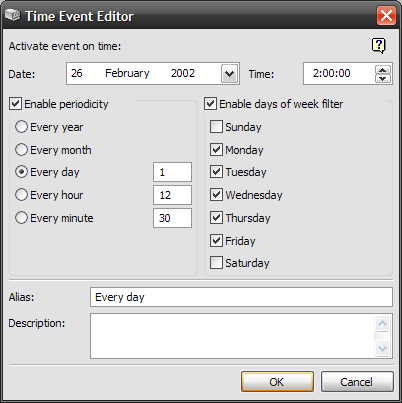| Option |
Description |
| Date |
The date you want the event to occur on or starting from. |
| Time |
The time you want the event to occur at or starting from. |
| |
| Enable Periodicity |
This section allows you to specify that the event must occur periodically. |
| Every year |
Occur once a year in the specified month, day, hour and minute. |
| Every month |
Occur once a month on the specified day, hour and minute. |
| Every day |
Occur once every n-th day at the specified hour and minute. The field on the right sets the number of days that should pass till the next activation. E.g., setting number of days to 1, as shown in the picture above will make the event occur daily. Setting it to 10 will make the event occur every 10 days. |
| Every hour |
Occur once every n-th hour at the specified minute. The field on the right sets the number of hours that should pass till the next activation. E.g., according to the picture above, the event will occur every 12 hours. |
| Every minute |
Occur every n-th minute. The field on the right sets the number of minutes that should pass till the next activation. E.g., in the picture above, the event will occur every 30 minutes. |
| |
| Days of week filter |
This section defines what days of the week are allowed for the event to occur on. E.g., in the picture above, the event will notoccur on Saturday and Sunday but Monday to Friday. |
| Sunday |
Allow the event to occur on Sundays. |
| Monday |
Allow the event to occur on Mondays. |
| Tuesday |
Allow the event to occur on Tuesdays. |
| Wednesday |
Allow the event to occur on Wednesdays. |
| Thursday |
Allow the event to occur on Thursdays. |
| Friday |
Allow the event to occur on Fridays. |
| Saturday |
Allow the event to occur on Saturdays. |
| |
| Alias |
Specify a name here or keep the default one. |
| Description |
A brief memo. |