Use this window to add an action to a schedule. 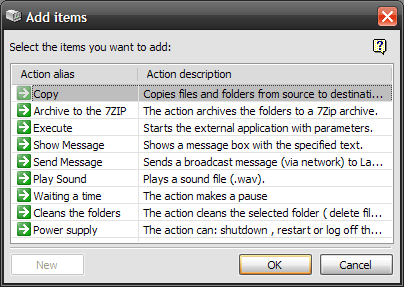 You can select more than one action at a time. To do so, please, hold down the Ctrl key while selecting actions.
Double-clicking a list item will instantly add it to the schedule. |
Use this window to add an action to a schedule. 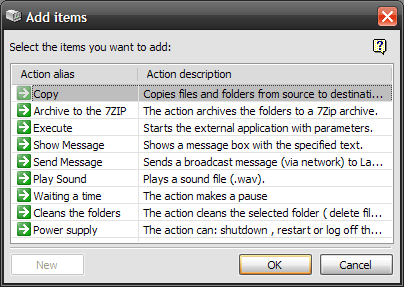 You can select more than one action at a time. To do so, please, hold down the Ctrl key while selecting actions.
Double-clicking a list item will instantly add it to the schedule. |
Legal notices | Privacy Policy | Refund Policy | About Us
1999 - 2025 © CEZEO software / All rights reserved.