Below is a screen capture of the action list context menu. To bring up this context menu, right-click on the list of actions in the action editor window. 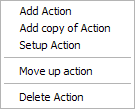
|
Below is a screen capture of the action list context menu. To bring up this context menu, right-click on the list of actions in the action editor window. 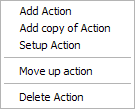
|
Legal notices | Privacy Policy | Refund Policy | About Us
1999 - 2025 © CEZEO software / All rights reserved.