This action lets you delete the selected files and folders. 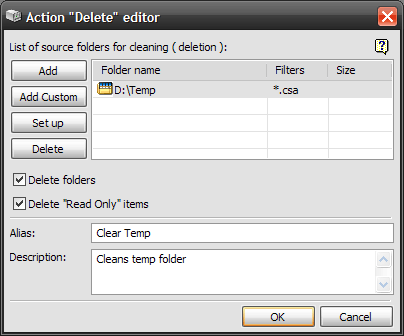 Using this action is very easy - just add to the list the files you want to delete. Notice: If you want to delete the contents of the folders, but not the folders themselves, mark the Only content of the folder checkbox in the folder settings.
Notice : All folder options can be accessed via the list context menu.
|