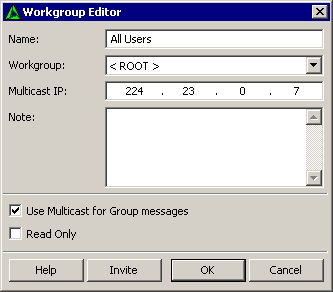 Workgroup can be a To solve the slowness problem, we have created the Multicast group. If you'll send the message to the Multicast workgroup, LanTalk NET will send the message to the workgroup IP address ( Multicast address ) only once and all contacts which are invited into this workgroup, will receive this message. No matter, if they are listed in this workgroup or not. They should have same workgorup in the own contact list only ( Invite contacts to send them information about this group ). This is very fast way to deliver the message, no matter how many contacts should receive it, 50, 500 or 5000. However, if some contacts are offline, they'll never receive this message. Creating the Simply workgroup manually is easy...only one field are necessary - the workgroup name. Do not enable Use Multicast for group messages option for this workgroup. Creating the Multicast workgroup manually just a bit harder... You should specify the workgroup name, IP address ( from the Multicast Range ) and Invite other users into this workgroup.
Valid multicast address range: 224.23.x.x , where x - any number starting from 0 to 255. Please note! The address 224.23.0.7 - already assigned for all contacts in the network. In the other words, you can create Workgroup with name All contacts and address 224.23.0.7 to send the messages to all contacts which are online. Be sure that your routers will pass LanTalk messages, they should allow multicast traffic at port 2307 between subnets, but doesn't pass this traffic to the Internet and block all traffic from the Internet to this port. |