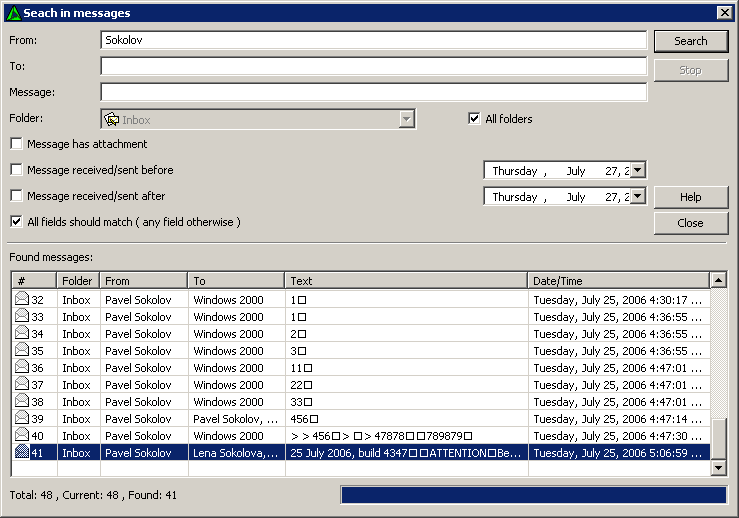LanTalk NET has a flexible yet powerful message database search system. You can search messages by client's name, by message
text, by time the message was sent/received, by special flags (messages with attachment).
Search may be completed either in one, or in all folders at a time, also you can
perform search by one or several fields. At several fields search, the logical combination
option is available, which allows to find either all fields in a message, or any field specified.
Double-clicking on a message will display it in the LanTalk NET main window (only if LanTalk in the classic interface) and opens the separate view of found messages.
| From: |
Text to search in the From field.
|
| To: |
Text to search in the To field.
|
| Message: |
Text to search in the message body.
|
| Folder |
Search either in a specific folder or in all folders.
|
| Message has attachment |
Search for messages with attachments.
|
| Message received/sent before |
Search for messages received/sent before the time specified.
|
| Message received/sent after |
Search for messages received/sent after the time specified.
|
| All fields should match ( any filed otherwise ) |
All fields should be found in the message (otherwise, any of the fields).
|
|