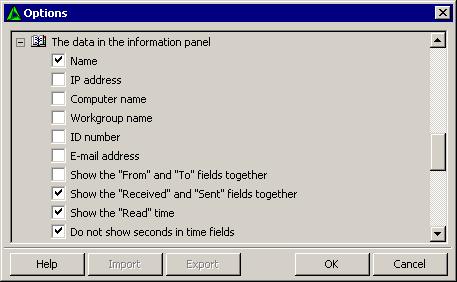These options enable to adjust the appearance of information about each message viewable in the message information panel. You can specify whether the address or e-mail of a sender/recipient should be displayed; whether the addresses should be displayed together or the sender's address only (or recipient's address, depending on the current selected folder).
|