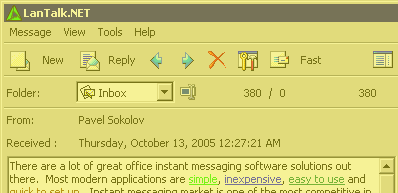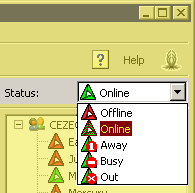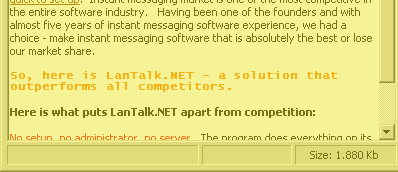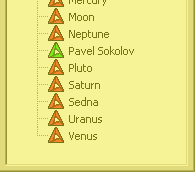LanTalk.NET allows other people in your contact list to see your online status, as well as allowing you to see theirs. LanTalk.NET includes the following statuses:
You can choose any status you like. LanTalk.NET automatically notifies everyone in your contact list about your status change. Only two statuses have strictly defined meaning:
All the other statuses are relative and show the degree of absence. LanTalk.NET may set the Away status and Out status automaticly, basing on the user inactivity time. You may set the inactivity time for each status ( Away and Out ) in the Lantalk.NET settings.
|