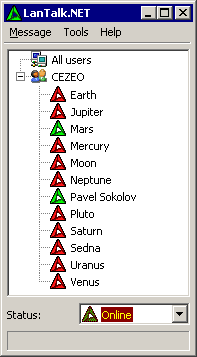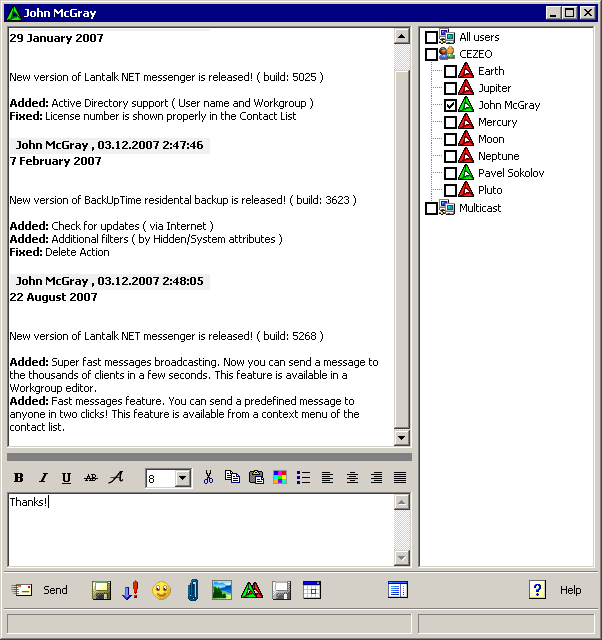We have added new interface to LanTalk NET messenger. It looks like others IMs, but this option still experimental. We have not implemented all features of the Standard style here. Message editor has been updated too. You can see previous conversations in the top pane of editor.
To enable these modes you can do the following: |