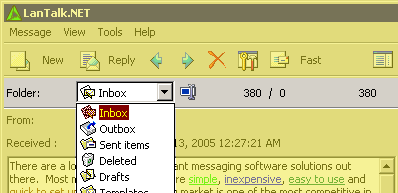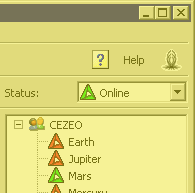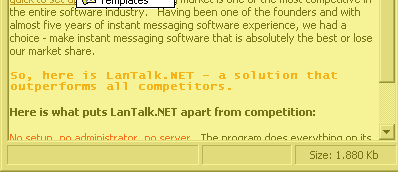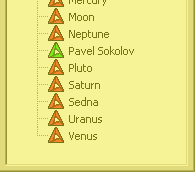There are five standard kinds of folders in LanTalk.NET:
You may add your own folders in the folders editor.
The total number of messages in the folder, the number of new messages and the number of the current message are displayed (from left to the right) in the same bar as the current folder name. |