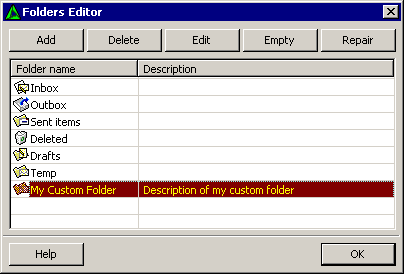 There are five standard kinds of folders in LanTalk.NET:
Here you may add your own folders.
|
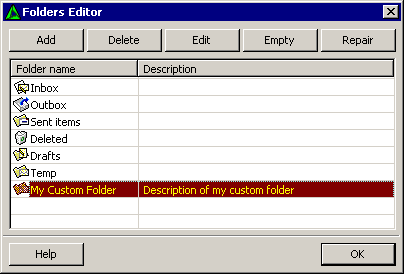 There are five standard kinds of folders in LanTalk.NET:
Here you may add your own folders.
|
Legal notices | Privacy Policy | Refund Policy | About Us
1999 - 2025 © CEZEO software / All rights reserved.