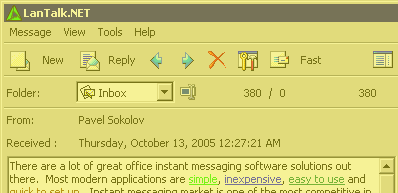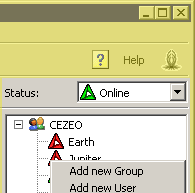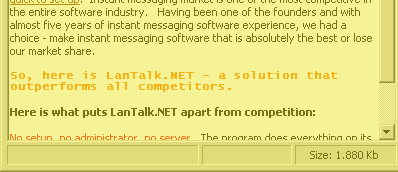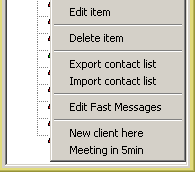LanTalk.NET automatically updates the contact list (in accordance with the settings of contact list) sending your status to all in your network area, or only to the people in your contact list, in a specified period of time. It also updates the status of the contacts in your contact list. If you receive a message from a new contact, LanTalk.NET automatically adds the sender to your contact list. (Note: this option can be disabled.) A new contact can be added to the contact list as a 'temporary contact' i.e. it will not be saved when closing the application. (Note: this option is disabled by default and can be changed too.) LanTalk.NET automatically traces all available contacts in your network area. You can add the rest manually or by importing a prepared contact list. You can also download a contact list from a network disk or folder. If your status has changed, LanTalk.NET automatically notifies all the contacts in your contact list. When you close the application, it automatically sends a notifying message to all your contacts and they see you as 'unavailable'. If the program does not receive any answer from a contact, it is automatically marked as unavailable. To send new message, you may double click on the name of recepient in contact list. Contact list menu items:
For security reasons we recommend that you create a list of all your contacts, mark them as 'read only', send it to all the users and place a copy in the network disk or folder (set the 'Read only' attribute). All this should be done only after software registration, since the license ID number is an essential part of the user's info. However, in some cases (e.g. demo mode), the software can run without it. |