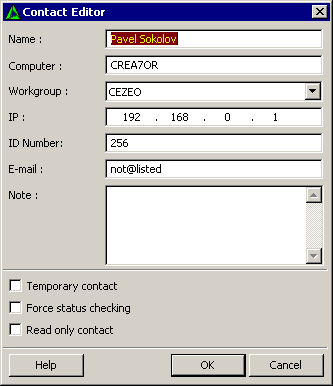 At first sight, the Contact Editor may look rather complicated, but that is not so. LanTalk.NET fills out all the fields automatically. Creating a contact manually is easy...only two fields are necessary - Name and IP.
Additional contact options.
|
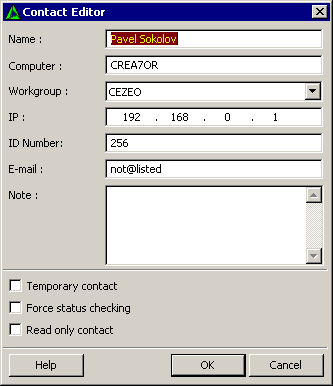 At first sight, the Contact Editor may look rather complicated, but that is not so. LanTalk.NET fills out all the fields automatically. Creating a contact manually is easy...only two fields are necessary - Name and IP.
Additional contact options.
|
Legal notices | Privacy Policy | Refund Policy | About Us
1999 - 2025 © CEZEO software / All rights reserved.