|
Introduction
Quick Start
User Interface
Tools
Main menu
Users List
Additional Information
|
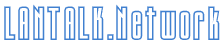 | Networking and communication software
for office and home environment |
| The communication sets you free™ | (C) CEZEO software, LanTalk Division, 2002 |
Effective communications for the office and home environment.
If you work in a busy environment and need to communicate with others in the office, or maybe even colleagues in another building, make life easy for yourself and install LanTalk. LanTalk enables you to talk in real time to anybody on the same computer network, as long as they too have the application. The principle is the same as a messenger utility such as ICQ, although it has been specifically designed for the office. You can contact any of your colleagues through their user name or computer name, or even send a message to everybody in the office simultaneously in a one-click process. When LanTalk is first set up it automatically scans the network and lists all the communicable PCs for you, so you can immediately send a message without having to worry about setting up the software.
There are facilities for creating automatic replies for occasions when you are not available (in a meeting or at lunch, for example), along with a fast reply option enabling you to store five general replies which can then be activated in a single click - great for when time is short.
LanTalk also features a dual window enabling you to view a message in one window while writing a new message in the other. Messages are automatically stored, giving you the opportunity to search through previous messages for that information you require, either by keyword or message number.
An essential tool for any office environment - easy to operate and great value.
|
|