This is what Log-in window looks like: 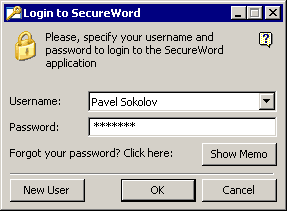 You will see it every time you run SecureWord. Here you can choose a user (if you have created a few) and enter a password. Try to come up with a complicated password for SecureWord- from now on this is the only password you have to remember- SecureWord will the remember all of the rest for you! Username - Choose a user name for the database you want to enter (SecureWord lets you create as many users as you need) Password - Enter your password here or use a Memo if you forgot it (NEVER write the password itself in Memo)
|